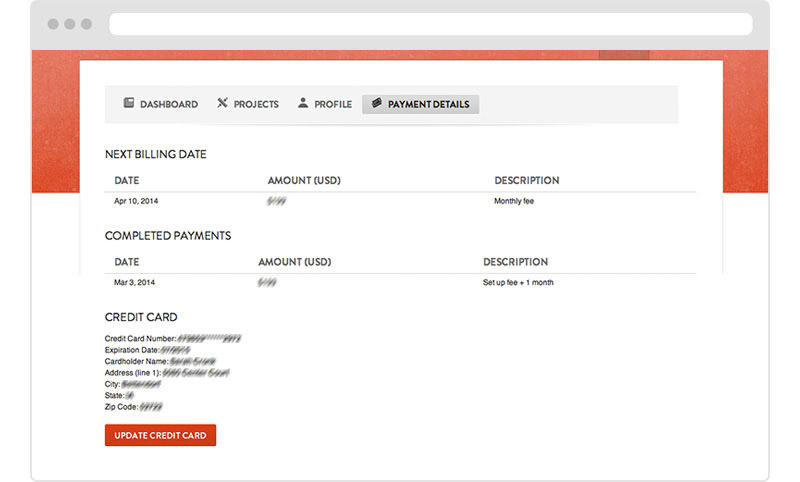Getting Started
Four Simple Steps™
1 Your Catchafire profile
Click on the Profile Tab to edit your personal Catchafire profile
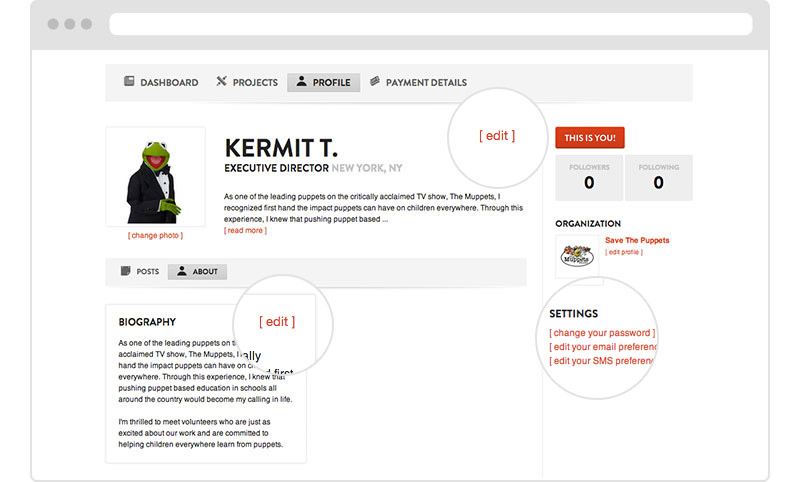
Your personal Catchafire profile is where volunteers will go to see who they might be working on the project with.
- Include your role at the organization
- Insert a photo of yourself
- Insert a short bio about yourself (don’t forget a fun fact!)
Expert Tip Choose how you'd like to be notified! Edit your email and SMS preferences in the navigation bar to the right.
2 Organization profile
From your Catchafire profile, click on your organization's name in the navigation bar to the right.
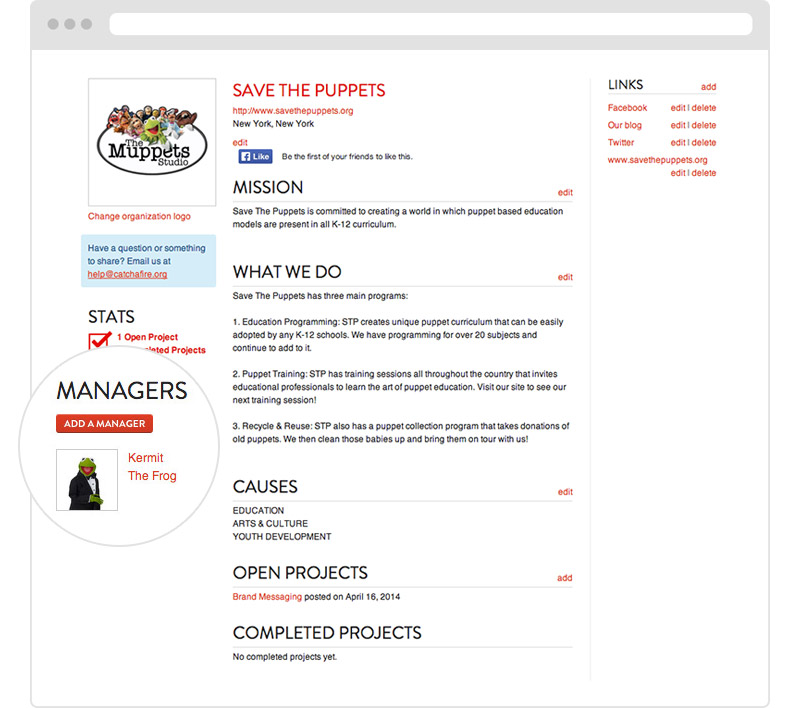
Your organization profile is where volunteers will go to learn about your work before applying.
- Insert your logo
- Insert your mission & quick description of your work
- Select all the cause areas that resonate with your work
- Insert any additional links on the right (Facebook, Twitter, Blog, etc.)
Adding Additional Volunteer Managers Click on the Add a Manager button, type their email, and they’ll get an invitation to create a Catchafire profile. All Volunteer Managers can edit the organization profile, submit project descriptions, and review applications.
3 Dashboard
Catchafire’s Newsfeed
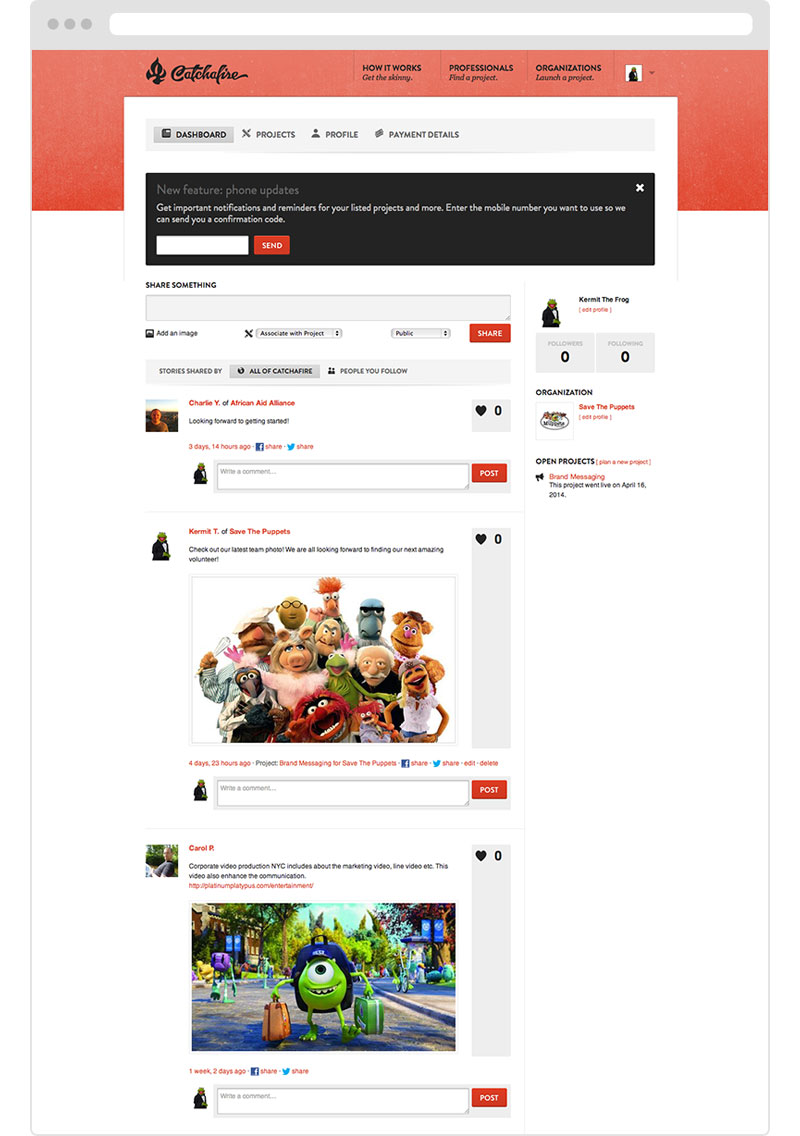
Post something about your organization. Catchafire’s newsfeed is where our organizations and professionals can interact with each other. Use this newsfeed to post something about your organization. Be creative – many of our professionals find their project through this newsfeed!
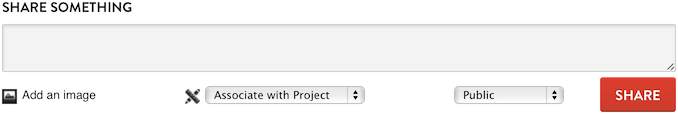
Suggestions on things to post:
- Fun fact about your organization
- A statistic about your cause
- Press coverage about your organization
- Pictures of your community
- Your Catchafire open projects
- Upcoming events in your community
Expert Tip Posts that include images and are associated with projects have much higher engagement!
4 Payment Details
Click on the Payment Details tab to access your billing information